All About Mobiles |
| How To Hard Reset Samsung Galaxy A3 To Remove Pattern Lock Posted: 29 Jun 2015 06:39 AM PDT Remove pattern lock on Samsung Galaxy A3 if you have not remember your pattern lock, or some one enter wrong pattern and you have no internet access to reset your old pattern lock. We can reset pattern lock easily via Google Account if we have internet access. But in some conditions we are not able to connect with internet. Then only easy method to reset device pattern lock is Hard reset trick. But keep in mind using this method all data on mobile memory like Contacts, Messages, Call history etc will be deleted. So take backup of all data before reset device. Here step by step method is mentioned, follow each step to remove pattern lock easily with in minutes. Unlock Screen Pattern Lock On Samsung Galaxy A3 Via Hard ResetTurn Off Samsung Galaxy A3. Press and hold Volume Up + Home and Power keys together. Release both keys when Android logo will appear. From Android system recovery select Wipe data/Factory reset with volume down key and press power button to confirm selection. Select Yes -- delete all user data with volume and power to confirm. Reboot mobile to show home screen. |
| You are subscribed to email updates from All About Mobiles To stop receiving these emails, you may unsubscribe now. | Email delivery powered by Google |
| Google Inc., 1600 Amphitheatre Parkway, Mountain View, CA 94043, United States | |
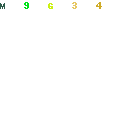










.jpg)
