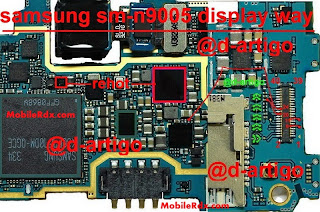All About Mobiles |
| Remove Pattern lock On Qmobile X2 By Hard Reset Method Posted: 30 May 2015 07:42 PM PDT Pattern Lock on Qmobile X2 can be unlocked by hard reset method just in few minutes without any software device. With this trick we can reset only pattern lock not all settings. Here i want to share hard reset trick to reset all Phone settings to its default settings. Note: Before do that take backup of your important data, phone book, messages, images, and take out Sim card and SD Card.Because after hard reset it is not possible to recover all data so it is important to take backup of all your data. Turn off the mobile.... Press and hold Volume up+Volume down and power keys together. Press volume up to enter recovery mode. With volume down key select Recovery and press volume up to enter. Select Wipe data/factory reset with volume up down keys then press menu button as shown below. Select delete all with volume up down keys and press menu key to confirm selection. When format complete select reboot mobile option. Press menu key again to reboot mobile. After restart mobile will be on default settings. |
| You are subscribed to email updates from All About Mobiles To stop receiving these emails, you may unsubscribe now. | Email delivery powered by Google |
| Google Inc., 1600 Amphitheatre Parkway, Mountain View, CA 94043, United States | |