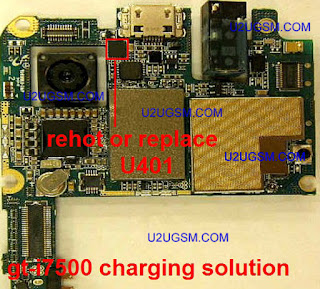All About Mobiles |
| Karbonn S5 Titanium Too Many Pattern Attempt Lock Unlock Trick Posted: 30 Oct 2015 06:03 AM PDT Pattern lock problem creates if we entered wrong code 8 to 10 time, after wrong entries we cant access mobile functions.We can reset password if Gmail account is created earlier.If Gmail account not set then only solution is to hard reset mobile via key combination.Here we solve pattern lock problem by simple steps. Note: Before hard reset mobile make sure mobile battery is charged 80 to 90 percent, Also take backup of your important data hard reset will remove every thing on mobile memory like mobile numbers, messages. Warning! Factory reset will permanently delete all your data and customized settings, and will remove any applications you've downloaded and installed. Be sure to back up any data and files you want to keep before you do a factory reset. How To Hard Reset Karbonn S5 TitaniumPower off your smartphone. Press and hold Volume Up + Power key. Now you see green screen release power key and keep pressing Volume up key until you see red screen. Release volume up key when you see red screen. Recovery menu will appear. Select with volume button Wipe data/ factory reset and confirm with power button. Select Yes---- delete all user data and press power to confirm. |
| You are subscribed to email updates from All About Mobiles. To stop receiving these emails, you may unsubscribe now. | Email delivery powered by Google |
| Google Inc., 1600 Amphitheatre Parkway, Mountain View, CA 94043, United States | |